If you need to get some special features on the iPhone, then you may need to jailbreak an iPhone. This article gives you some solutions for how to jailbreak iPhone without losing data and note on the jailbreak of Apple devices.
Part 1: What is jailbreak iPhone benefits
1.1 Apple jailbreak is mainly to crack the ISO to write the user's storage permission,which enables iPhone users to use a lot of software for free.
1.2 Improve Siri Performance
a. After the jailbreak, the Siri can have more functions, such as the ability to control the restart and shutdown of the phone through sound.
b. Install a custom theme
After Apple jailbreak, we can install more theme desktops. A beautiful theme desktop can make us feel better.
c. Visit the Cydia store
There is many good software in the Cydia store that can't be accepted by Apple's mobile phone. After we jailbreak through the mobile phone, users can install more software on Cydia at any time. There are many useful, very cool,beautifully designed apps, themes, and more.


d.Caller ID function
The Apple phone after the ios 8 system has a caller ID, and the Apple phone before the iOS 8 system can only be realized after jailbreak. After the Apple phone is jailbroken, we can also install a special plugin to prevent call harassment.
Disadvantages of jailbreaking iPhone:
a. After iPhone jailbreak, the power consumption of the mobile phone may increase by 10% to 20%, because iPhone has a lot of software run in the background after jailbreak.
b. The system may become unsafe after jailbreak, because if the user does not change the password with the highest authority in time after jailbreak, it is likely to be intruded and get private information.
C. You cannot upgrade the latest iOS.
Part 2: Tips for iPhone Jailbreak
1.Backup data
After we have jailbreak from iPhone, it is best to use iTunes or iCloud to back up mobile phone data in case data loss.
2.Close the phone program
Using the jailbreak while the iPhone password and other programs are open may cause some problems during the jailbreak process. We can temporarily turn off the screen password lock, close the iCloud to find my iPhone, and turn off the mobile phone WIFI.
Part 3: How to jailbreak iPhone
3.1 How to use Electra to jailbreak IOS11.2-11.3.1
1) Download Electra1141.ipa from the official website: https://coolstar.org/electra/
2) Plug your Apple device into your computer and launch Cydia Impactor.
3) Connect your iPhone, iPad, or iPod touch to your computer with an MFi-certified Lightning cable.
4) Click and drag the Electra1131.ipa file over the Cydia Impactor window.

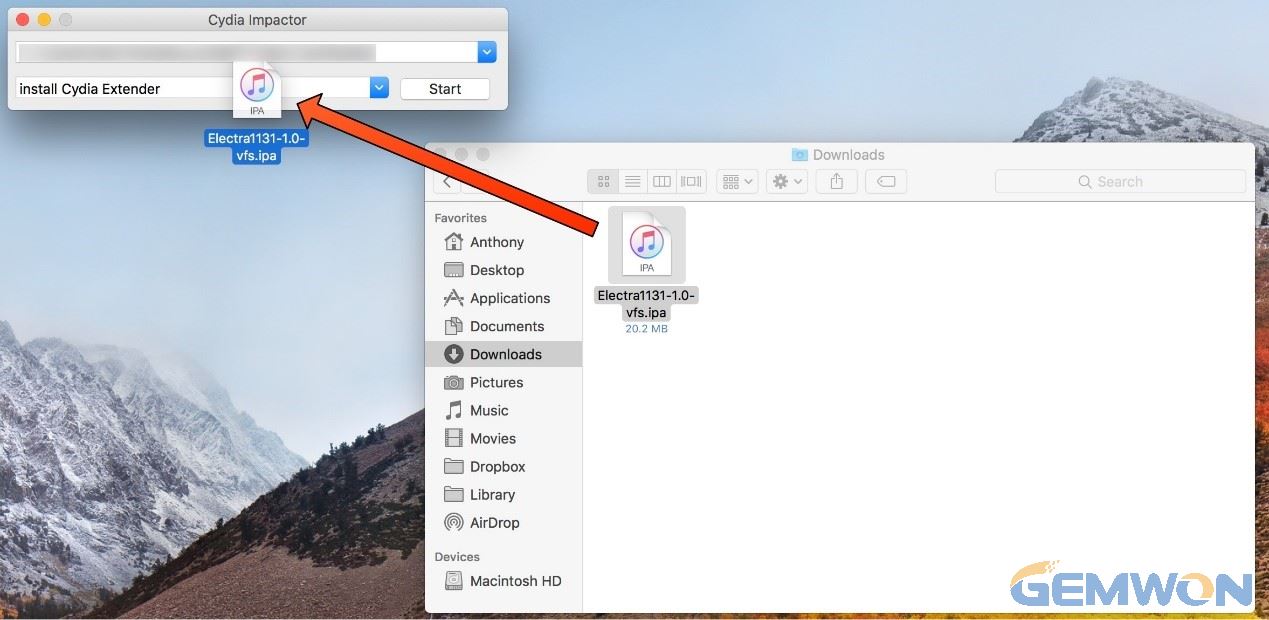
5) Enteryour Apple ID when prompted.


6) Cydia Impactor will install the Electra jailbreak app on your device
7) Once the app is on your device, go to Settings > General >Profiles and Device Management > [YOUR APPLE ID] and click the Trust button

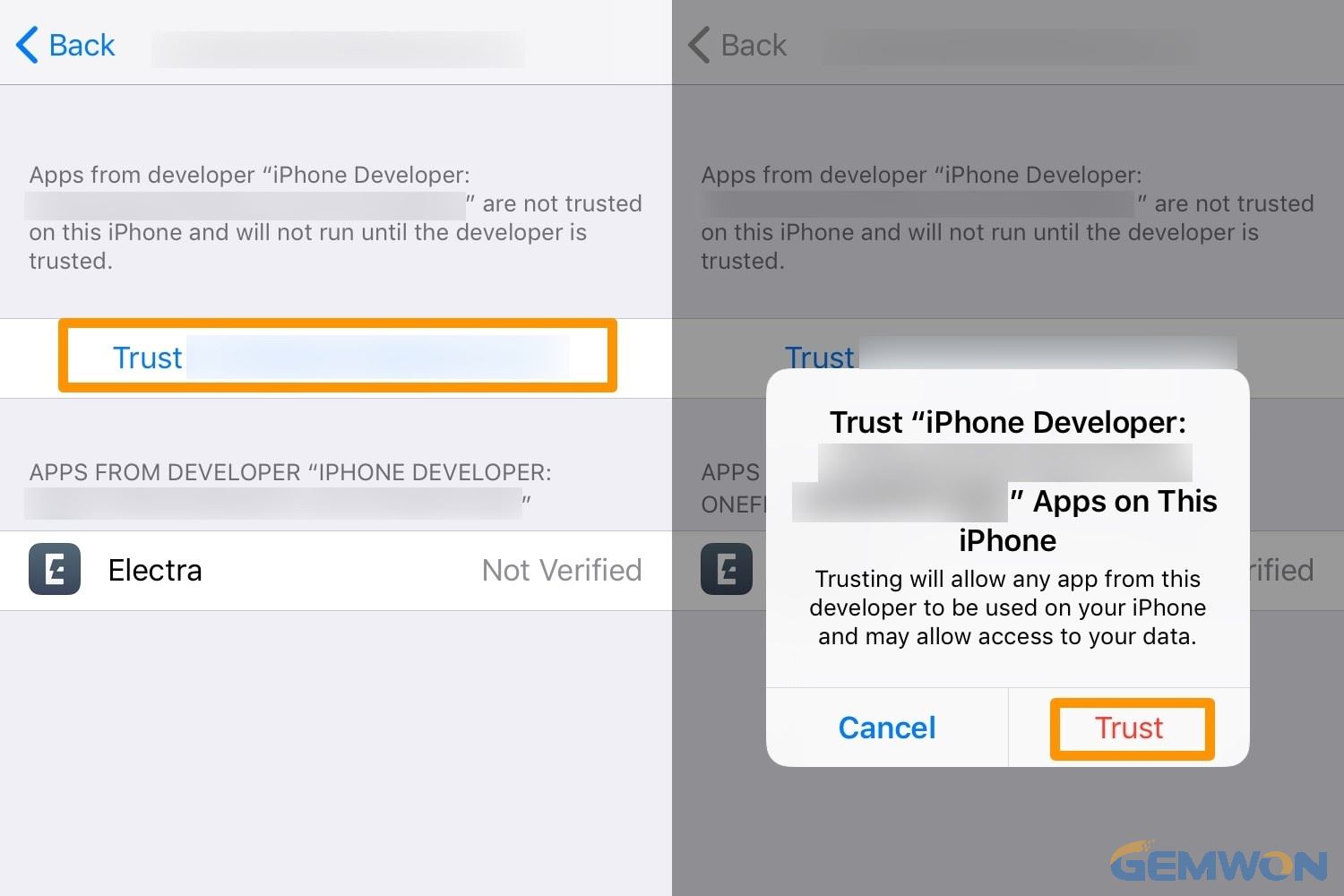
8) Click on the home screen to launch Electra and start the jailbreak process.
9) After restarting, you should find Cydia on the home screen. This means that you have successfully jailbreak your iOS 11.2-11.3.1 device.
10) If you don't see Cydia after using the Electra1131 jailbreak, restart the Electra jailbreak app and keep trying.
The above method is also applied to jailbreak for iOS 11.0-11.1.2, iOS 11.4-11.4.1 iPhone.
Part 4: 3 Ways for How to restore your iPhone after jailbreak to Factory Settings
Before you need to restore your iPhone to factory settings in jailbreaking state, you need to back up all your files via iTunes or iCloud. All the methods listed below will erase your device and data and restore it to factory settings.
4.1 Restore the iPhone through the Cydia app
1) If you want to restore the factory settings, open Cydia and click the magnifying glass icon in the bottom right. Enter "semirestore11 / rollectra" on the search bar and select it from the resulting list of results.
2) Click "Edit" in the top right corner of "Details" to start the installation.

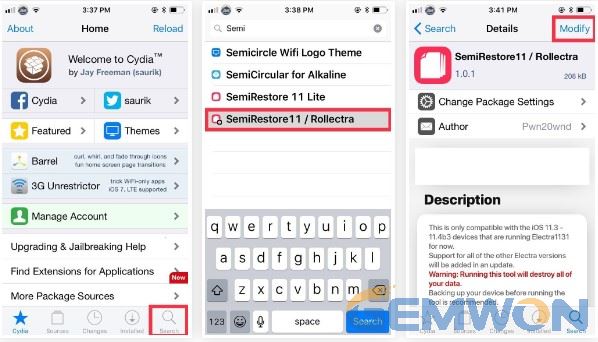
3) When you're done, click "Restart Springboard."
4) After the device reboots, enter flight mode and open Rollectra.
5) Just click on "Unjailbreak" and then click on "Erase All" on the prompt to delete your iphone jailbreak.
The app will now continue to reset your device and then wait to complete.
4.2 How to remove jailbreak using iTunes
Restoring the iPhone with iTunes is the easiest way to remove jailbreaks.
1) Connect your iPhone to your computer and launch iTunes if it doesn't open automatically.
2) Once the device is successfully connected to iTunes, click the iPhone icon in the top left corner to go to the device's "summary" page.
3) Now click the "Restore iPhone" button in the "Summary" tab and follow the prompts that appear. so just wait for the process to complete.
4.3 Remove jailbreak without computer via DFU
Restoring the iPhone to a non-jailbreak state using the regular iTunes described above is not necessarily effective, and sometimes your device cannot be recovered due to various program errors.
Therefore,you can also try the recovery mode or DFU mode to restore the jailbroken phone to the factory settings.
Part 5: How to update iPhone after jailbreak
If you have an iPhone that is jailbroken under the IOS 11 system, then your iPhone will not be upgraded to IOS 12. Because OTA is disabled on the jailbroken iPhone, you don't have the right to update any jailbroken iPhone through OTA.
But you really want to use the latest IOS 12, this part will discuss how to update jailbroken iPhone to iOS 12.
Ready to work:
iPhone data must be backed up, and you can easily back up your iPhone with apps like iCloud and iTunes.
Use third-party software to updates:
You can find some software for the jailbreak iPhone to update system in the app store,you only need to pay some money to buy and follow the instructions.
Update jailbroken iPhone with iTunes:
It is very common to use the iTunes app to update jailbreak iPhone. So, here are some details about the it.
Step 1:You need to make sure you are using the latest version of iTunes on your computer.
Step 2:Connect your iPhone to your computer and launch iTunes.
Step 3:A message will tell you that the latest iOS 12 is available.
Step 4:Just click "Download and Update".
Step 5:If iTunes cannot display the message, you must click the Device icon at the top and go to "Summary".
Step 6: Click "Check for Updates" and follow the instructions and install.


If you follow the guide correctly, you will be able to use the new iOS 12 on your jailbroken phone.
The Bottom Line:
This article describes the methods and precautions of jailbreak iPhone with a computer, the risk of jailbreak is strait, the worst case may cause the iPhone stuck on black and won't turn on. For more questions about your iPhone, you can find Phone Technology and Repair Tutorials on the GEMWON blog.
Related Articles:
How to Fix iPhone 6 WIFI Not Turning On
How to Activate iPhone 6