When I make a phone call the other person hears me fine, but i hear an echo on my Samsung Galaxy s8 when I talk. How do I stop the echo on my phone? This article helps you to reduce or solve the Samsung galaxy s8 echo problem.

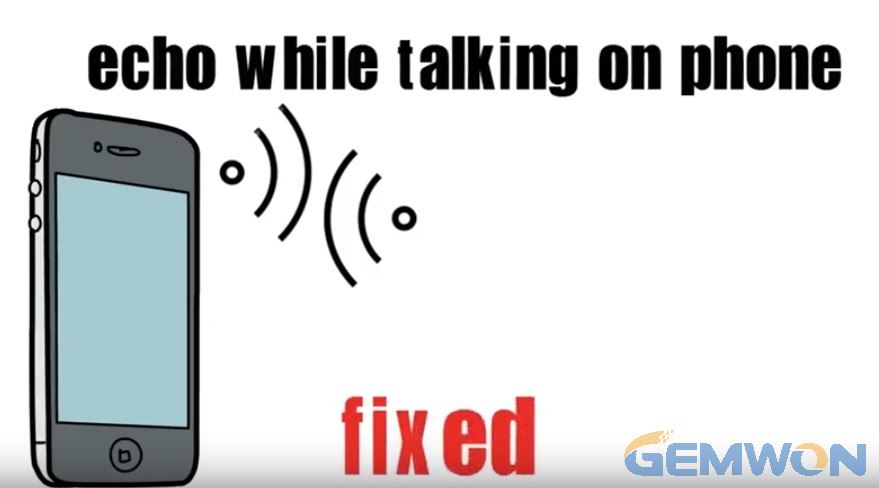
Part 1: What causes an echo on the phone
1. Design of the mobile phone cause echo when talking on phone
For example, the sound of the earpiece of some mobile phones is too loud, and the sensitivity of the microphone is too high, causing the sound to be returned and causing echo on mobile phone.
Solution:
To test whether your phone is echoing for this reason, the best way is to talk on the headset. If there is no echo when using the headset, the echo is generated from the defective phone design.
2. The network causes an echo on the phone
This is mainly because the transmission of electromagnetic waves reaches your mobile phone in a variety of ways, including various reflected or relayed signals. Since the first path arrives at the strongest signal, the phone will process the priority signal.For the delayed signal that reaches the mobile phone through other paths, the mobile phone will be eliminated by a certain algorithm.
However, sometimes the path of reflection is more, the signal is stronger, and the mobile phone is difficult to eliminate by a fixed algorithm, thus forming echoes in voice calls.
Solution:
If the echo can be successfully eliminated by changing the position of the call during the call, it means that the original multi path route is changed. So, the echo is generated from the network instead of the mobile phone design.
Part 2: How to fix echo on Samsung galaxy s8
You can try the following steps:
1. Restart your phone
2. Test in safe mode to eliminate third-party applications
If you have discovered that the Samsung s8 will make a echo when calling recently, it is recommended that you enter the safe mode and then uninstall the installed software recently that may cause a sound problem.
3. Clear your app cache
Clear the application cache by some programs that may affect the sound input and output.
4. Clear the cache partition
1) Turn off the phone, press and hold the "volume up" button + "Bixby" button + "power button" to enter recovery mode.
2) Use the volume up and down keys to move the power button to confirm, select "wipe data/factory" reset to confirm.


3) Move the cursor to "yes" to start clearing
4) After the completion of the cleaning, return to the home page of recovery and continue to select the "wipe cache partition".
5) Move to "yes" again to confirm and start clearing the partition.
After the all items are cleared,return to the recovery home page and select reboot and restart your phone.
5.Restoring Samsung s8 to factory settings
1) Hold the Volume up, Bixby, and Power buttons at the same time, and keep them held down until you see the Samsung logo.
2) After 30 seconds, you should seethe Recovery Menu. If your phone boots up as normal, try repeating the previous two steps.
3) Use the Volume down button to choose appear Wipe data/Factory reset.
4) Select "Yes" — delete all user data. Select it using the Power button.
5) Once the factory reset is complete,press the Power button and select reboot the phone now.
Part 3: Other ways to fix Echo hardware issues
If your phone produces an echo, try the following:
1) If you are using a smartphone,disable any noise related settings in the call settings.
2) Try removing the case of your phone.
3) Put your SIM card on another phone and try to call to confirm if the SIM is damaged.
The above summarizes some of the ways to cell phone echo problem how to fix. There may be many reasons for this problem. If you can't find a solution, then you send the phone to Samsung after-sales technician for repair.
For more phone repair parts, you can buy in GEMWON Mall, Samsung phone screen, screen cable, battery and so on.
Related Articles:
How to Fix the Sound on My Phone
How to Fix No Sound on iPhone 6S
How to Fix an iPhone X Speaker not Clear