What are different types of computer monitors? What are the types of notebook LCD screens? How to buy them? This article introduces the methods of recognize all types of computer screen and LCD screens.

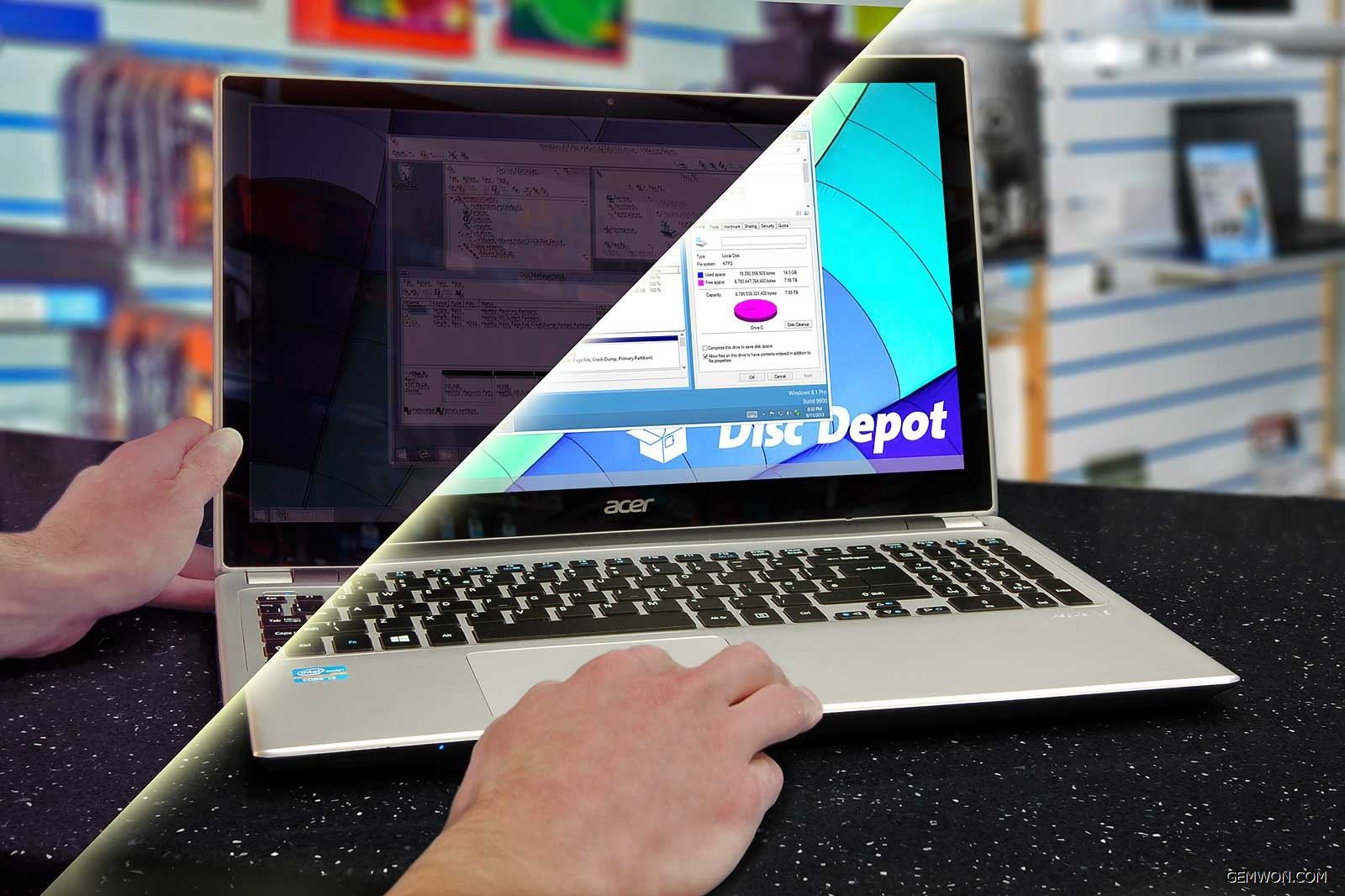
Part 1: What are the types of laptop screen?
First of all, notebook LCD screens are divided into LCD and LED in terms of craft and materials. Because OLEDs are use different display technologies,so OLED screens are not in the comparison range.
1. LCD liquid crystal display
The structure of the LCD is to place a liquid crystal cell between two parallel glass substrates. A TFT (thin film transistor) is provided on the lower substrate glass, and a colors filter is provided on the upper substrate glass. The signals and voltages on the chip are used to control the direction of rotation of the liquid crystal molecules, so as to control whether the polarized light of each pixel is emitted or not and achieve the display purpose.
Advantages: Thin display panel (flat panel structure), small electromagnetic radiation, no glare, good for eye health, large amount of display information, easy colorization, and long life.
Disadvantages: The colors are not bright enough.
2. LED liquid crystal display
LED is the abbreviation of Light Emitting Diode, which means light-emitting diode, which is a solid-state semiconductor device capable of converting electrical energy into visible light. It can directly convert electricity into light, and LED displays are more power-saving, more durable,and have a long service life. High brightness and less heat, and is an environmentally friendly green lighting source, and its craft is higher!
Liquid crystal display can be divided into passive matrix LCD and active matrix LCD according to different control methods.
2.1 Passive Matrix LCD
Passive matrix LCDs are relatively limited in terms of brightness and viewing angle, and their response speed is also slow. Due to problems in picture quality, this display device is not help to the development of a desktop display. Passive matrix LCD can be further divided into TN-LCD (Twisted Nematic-LCD, twisted nematic LCD), STN-LCD (Super TN-LCD, super twisted nematic LCD) and DSTN-LCD (Double layer STN-LCD, dual Layer super twisted nematic LCD).
2.2 Active Matrix LCD
At present, a relatively widely used active matrix LCD is also called a TFT-LCD (Thin Film Transistor-LCD). TFT liquid crystal display is a built-in transistor in each pixel in the picture, which can make the brightness brighter, more colourful and wider viewing area.
In the notebook computer, DSTN-LCD (commonly known as pseudo colour display) and TFT-LCD (commonly known as true colour display) are mainly used.The LED display currently refers to the LED backlight. The notebook display is still an LCD display.
Part 2: TN Vs IPS Displays in Laptops
TN Panel
The full name of the TN panel is Twisted Nematic panel. The biggest feature is that if you swipe your finger across the screen, a water ripple-like track will appear (this is also a way to identify the TN screen).
Advantages of TN panel:
Because the number of outputs grey levels is small and the liquid crystal molecules deflect quickly, its response time is also easily improved.With the continuous improvement of the TN panel, the latest TN panel display will no longer reduce picture quality due to efficient response time, and the low price and better energy consumption control are also its great advantages.
Disadvantages of TN panels:
As an original 6 Bit panel, the TN panel can only display 64 colors of red / green / blue, and the maximum actual colour is only 262.144. Even though the "dithering" technology can make it achieve the performance of more than 16 million colors, it can only display the three primary colors of 0 to 252 grey levels-the resulting colour display number is only 16.2 million colors. It is difficult to improve the contrast of a TN panel. The problems exposed are narrow colour gamut, poor reducing ability, unnatural transition,and narrow viewing angle.


IPS Panel
The screen hardness of IPS is higher than that of TN. There is no discoloration on the part pressed by the fingertips. It is more difficult for IPS screen to change colour. The theoretical viewing angle of up to 178° is the characteristic of IPS. The wide viewing angle does not cause the screen to become white and dis coloured even when viewing content obliquely. For the IPS screen with wide viewing angle and higher colour performance, it is more suitable for video and image processing workers than other.
Disadvantages: Because IPS is an LCD screen using flat conversion technology, which is a type of TFT-LCD, the essence is still LCD. LCD screens are often accompanied by light leakage, which also requires a backlight to increase brightness. Light leakage is easy to occur in ordinary IPS screen products. The contrast is low, and the light shines through when displaying a black scene.
When your screen is damaged and you want to buy a notebook LCD screen and replace it yourself, you need to know your laptop model and purchase the corresponding replacement LCD screen for your laptop.
Part 3: How to find your laptop screen model?
1) Right-click on a blank area of the computer desktop, a list will appear, right-click on "Display Settings"
2) Select the Display tab and look for the Advanced display settings option at the bottom or at the right.
Click it and on the screen that follows, open the Choose display drop down.
3) When the properties window appears, left-click the "Monitor" tab, then locate the "Properties" button and click.
4) The "Universal Plug and Play Monitor" property window appears, click the "Details" tab with the left mouse button, and select "Hardware ID" from the drop-down list of properties.
5) The monitor will show up with its make and model number.

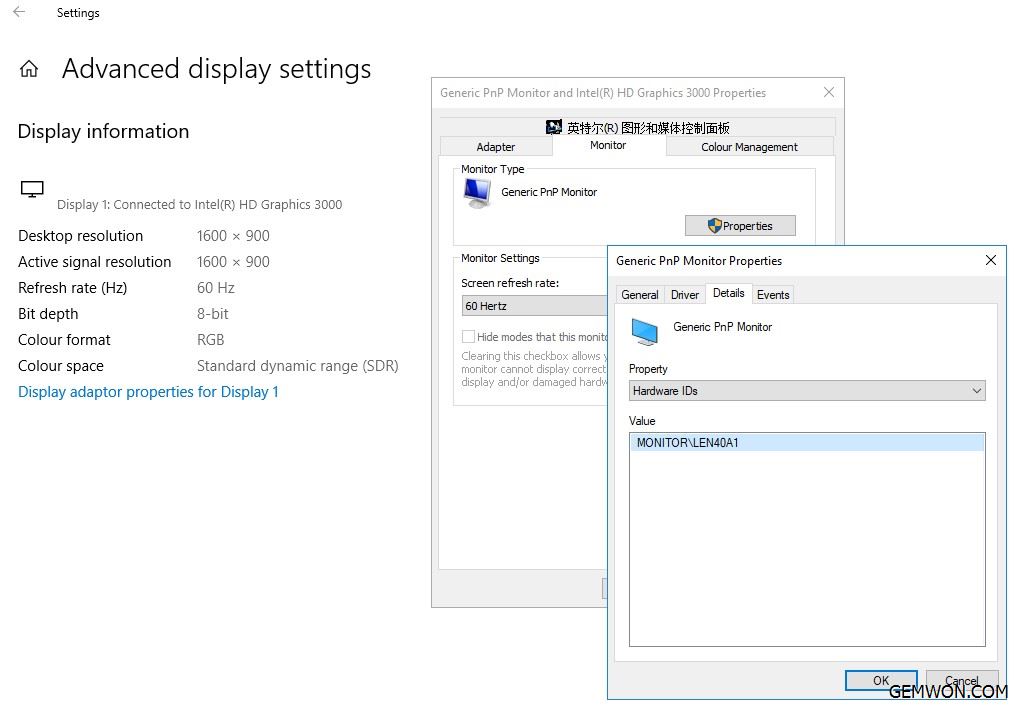
After buying the screen, you can replace the screen. If you have questions about laptop screen replacement, welcome to refer our article How to Fix Broken Computer Screen GEMWON Mall has been providing wholesale most of the notebook accessories, including laptop screens,keyboards, fans, etc.


What type of computer screen should i buy? Of course, there is a difference between playing games and students use. Understanding the advantages and disadvantages of these laptop LCD screens can very helpful when you are buying a laptop.
Related Articles:
How to Find Replacement Screen for Laptop
Fix Laptop Screen and Laptop Screen Replacement Cost
How to Repair Laptop LCD Screen