Maybe you will encounter some laptop charging, such as laptop charging intermittently of the laptop battery, poor adapter contact, or external damage to the power cord. What should I do if the laptop power cord is broken? This article takes you to do some simple operations for repairing your laptop power cord.


How to Check if Laptop Power Cord is Working?
1. First check whether the power outlet connected to the notebook is in poor contact. If it is bad contact, just plug it in again or replace the power socket. If it is not, you can check the others.
2. You need to check whether the laptop power cord and the adapter are tightly connected. If it is not fully inserted, it may also cause a problem of poor contact, resulting in the computer can't connect to the power supply. In this case, simply reinsert the power cord and the laptop adapter.
3. Check if the power cord of the adapter is damaged. Notebooks are often carried out, and the incorrect power cord storage method may cause damage to the power cord.
4. Check whether the adapter is damaged. You can judge whether the adapter has been damaged by listening for noise or smell of burning. If the adapter is damaged, you only need to replace it. Check the indicator light of the power adapter. If the indicator light is on, it is generally considered that there is no problem from the power supply to the adapter. It is recommended to use the original adapter.Of course, you can also use a universal adapter, but you should pay attention to whether the power and the interface match. In general, the common adapters are 45w, 65w, 90w, 135w, 180w, and the interface types are square and round holes.
5. If you confirm that the power outlet and laptop are normal by the above method, it can be inferred that the laptop motherboard or other main components are damaged (such as power-on circuit failure). In this case, more professional inspection and maintenance are required.


How to Deal with Damaged Adapter Power Cord?
Part 1: Buy an original adapter, you only need to spend less than $10 US to get a new power cord or even an adapter. You can search for the notebook parts you need in the GEMWON online store, and then just place the order.
We will arrange delivery for you asap. GEMWON is an online shopping store for wholesale notebook accessories. More laptop spare part,laptop keyboards, fans, and MacBook Apple adapters can be found here.


Part 2: The best way is to reduce the broken part, and then re-wire. This method is suitable for all the same problem, whether it is HP, Dell, Toshiba, other brand notebooks, or MacBook. Here are some steps to repair the broken power cord of MacBook to show you how to repair the broken laptop power cord.
What you need:
Welding tools
Blade
Needle nose pliers
Wire stripper
Crowbar
Heat shrinkable tube or electrical tape


1. Cut the wire, and then disassemble the power adapter, and use 4 crowbars to complete the work.

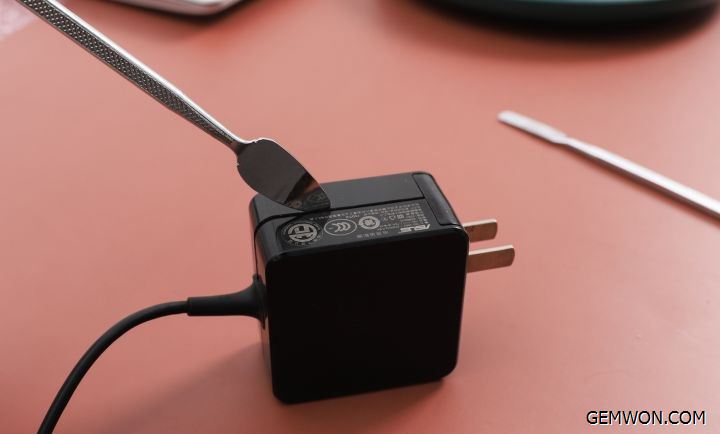


Since the power adapter has no screws,it can be easily removed by prying it open slowly.
2. Subtract the damaged wire, we can see that it is not difficult to repair the wire, only 2 wires.

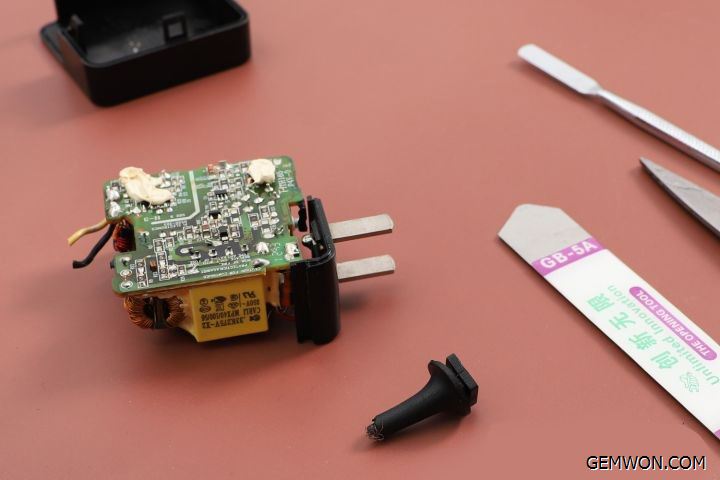
3.Retain the fixed line card, if it is not retained, it will cause the wire to loosen, which may cause accident and dangers.


4. Wrap excess wires with electrical tape.

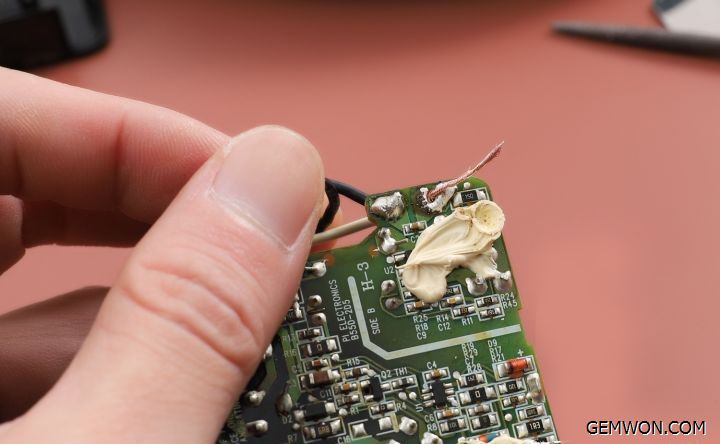
5. Remove the wire from the original adapter and solder the new wire. Be careful, don't hurt other components, if you make a mistake, it may short-circuit, burn the adapter or even the computer.


6. Reinstall the cover of the power adapter. Completed the repair the bad power cord.


The Bottom Line:
Laptop adapters are often used in our lives and work. Once it fails, it cannot be repaired in time and will cause some losses. The above are some simple troubleshooting solutions to fix and repair broken laptop power cord. If you have any problems, welcome to discuss with us.
Related Articles:
How to Fix ASUS Laptop Adapter not Working
Why MacBook Charger Can not Charger
How to Buy a Laptop Charger Online