You pressed the home button on your iPhone for several time, but it is unresponsive at all? Indeed, this problem happens a lot according to many users feedback. The reasons for iPhone home button not working is complicated, it can be a software glitch or hardware damage. You need to figure out what caused it before repairing.In this article, we’ll guide you to fix iPhone 6 home button stuck issue with detailed steps.
1.Hardware Repair
The first step is to diagnose whether it is a hardware or software problem. If the home button becomes unresponsive after drop, water damage or other physical factors,it must be a hardware problem.
To test it, press the home button with your finger and figure out if it is loosen or stuck. Some people also encountered the problem that the button works sometimes and stops working. If so, you can try to press the button from the left side,then right side, top and bottom side. If any side of it does not response,hardware is damaged.
Inspect Everything
Take a careful look at your iPhone’s home button, display and charging port. Sometimes the dust, dirt and corrosion in these areas can also cause home button hot working. If you’ve discovered any of them, it must be a hardware problem.
Repair iPhone Home Button
If your iPhone not damaged physically, you can head to the Apple Store. If it is damaged, you can repair it, However, it is not recommend to replace iPhone home button on your own as only Apple can enable the Touch ID in the home button.
2.Software Repair
If you tried the above troubleshooting methods and the iPhone home button still won't work, there might be software problem that is causing the issue. You can try the following tips:
Restart iPhone
We know that many iOS problems can be fixed by simply restart the device. You can also try this for home button issue. Press the power button until the "slide to power off" screen appears, power off the device. Waiting for seconds, press the power button again to turn on iPhone and check the home button.


Reset All Settings
This is the software reset solution but will fix most of the software problems. go to Settings -> General -> Reset, choose "Reset All Settings".

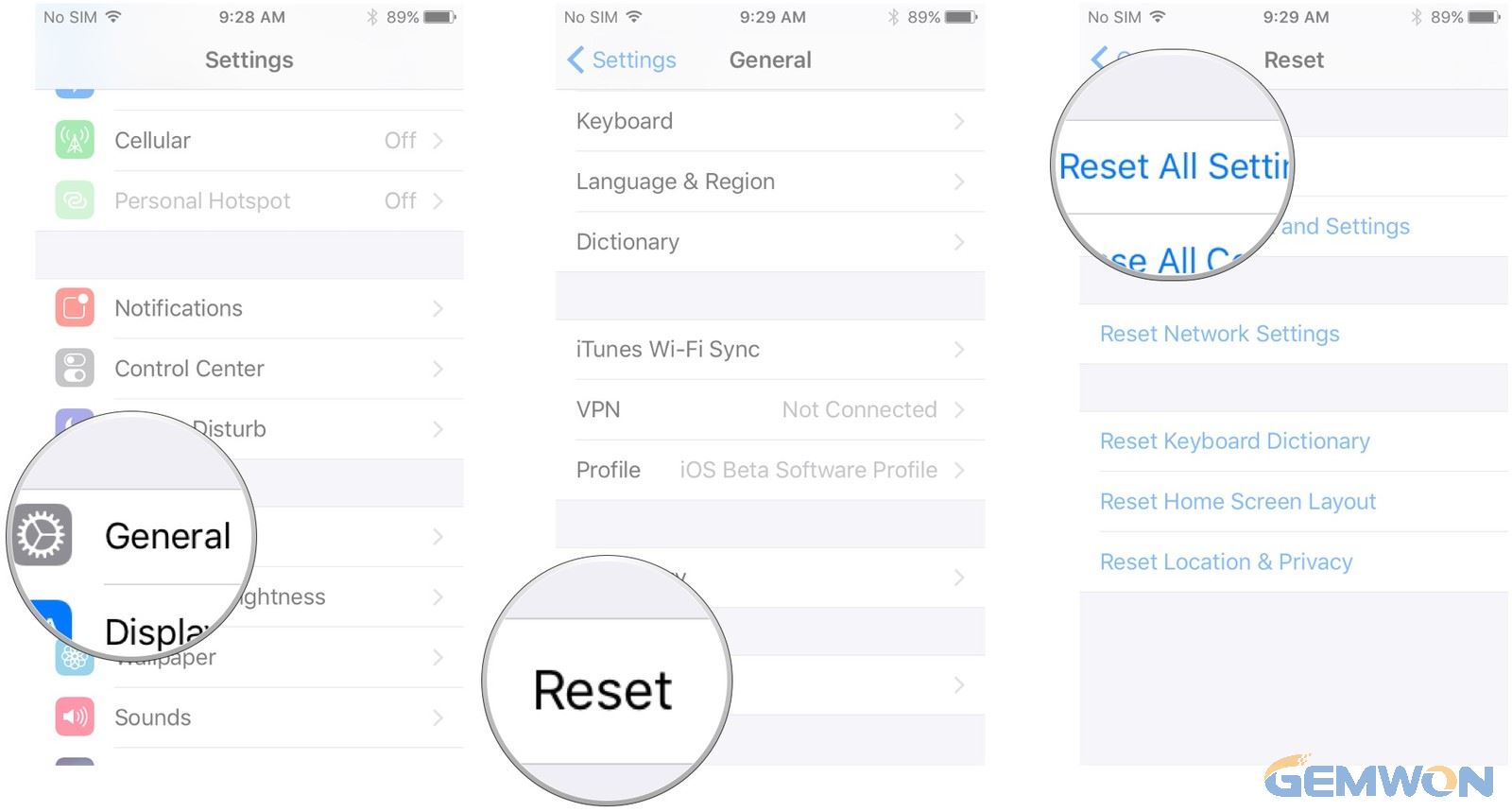
Backup and Restore iPhone
Restore iPhone from iTunes is the ultimate solution for most iPhone problems as it will erase all the settings and data to put the device to its original state. Thus,you are always recommended to back up iPhone before restoring.
Run iTunes on your computer and connect iPhone to it. Click "Summary" and then choose "Back up Now" to create backup to iCloud or local computer.

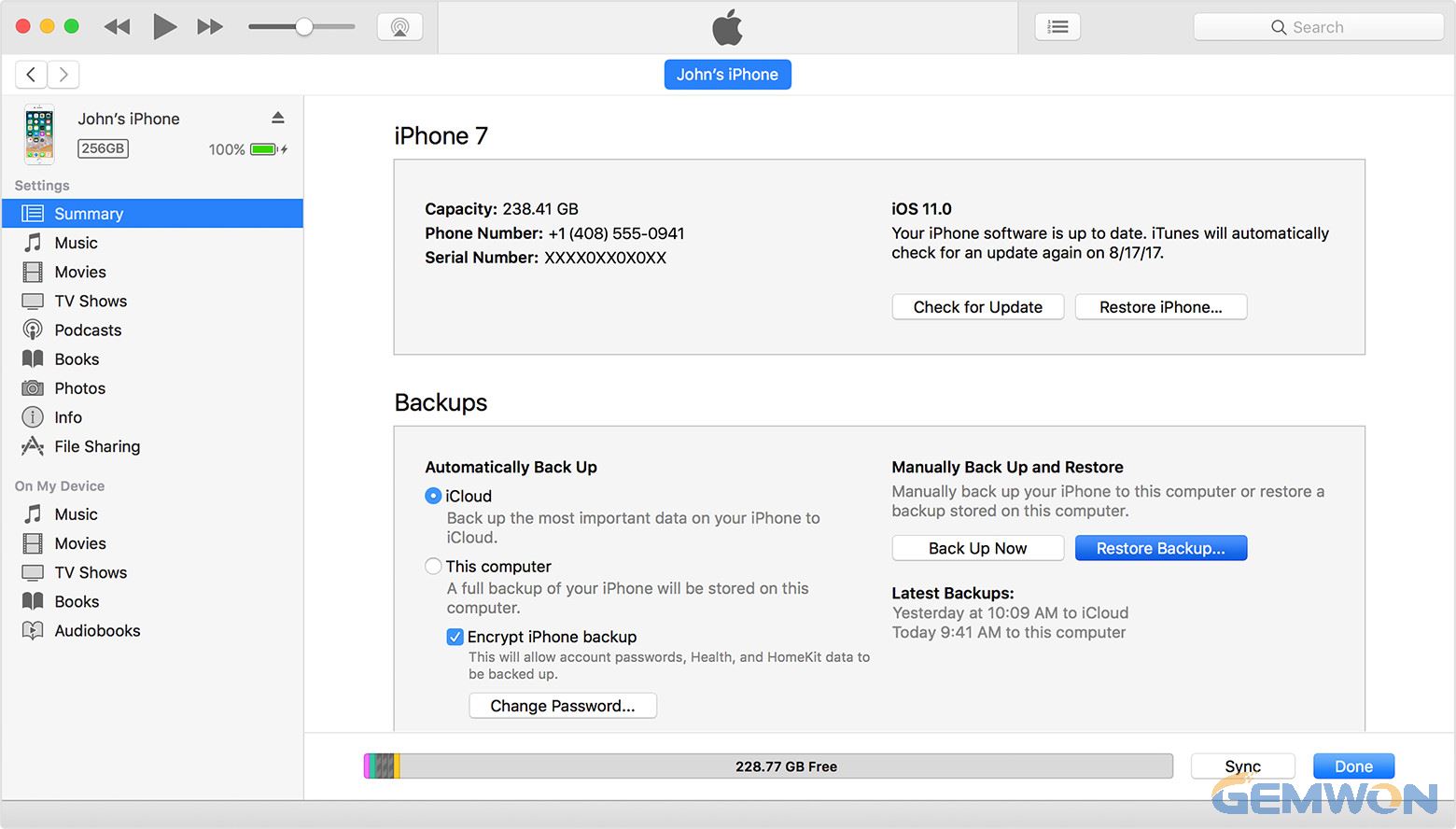
Once thebackup is created, click on "Restore iPhone" button to restore iPhone to factory settings. Then you can set up iPhone as new and the home button shouldwork by then.
Use Assistive Touch
Apple has the in-built feature that allow users to perform some actions in a software way. When the home button is not working on your iPhone, you can enable theAssistive Touch to replace the home button.
Go to Settings -> Accessibility -> Assistive Touch to enable this feature.


This article gathered the possible solutions to fix iPhone 6 home button broken or not working. You can try the methods one by one to fix it on your own. If you still have any other problems, don't hesitate to contact us.