"My son dropped his iPhone 7 face down, with the life proof case on. There doesn't appear to be any issues like cracking or breaking. The screen just went black and won't come back on. Help!"


There are many accidents may occur when using our iOS devices, dropping it to the ground is just one of the most common situation. Some people said that their iPhone 7 won't turn on after drop, the screen not working. They cannot find screen broken or other physical damage. This sounds like a severe problem, but it can by fixed by you in most of the times. In this article, we are going to discuss iPhone won’t turn on and list a few things you can try to boot it up again.
1.Check the Physical Damage
Once you dropped the iPhone, the first thing you need to do is to check the physical damage. Check everywhere of the device to make sure where the damage part is. If there's not physical damage, move to the next step.
2.Check the Battery and Charge iPhone
iPhone not turning on or charging may also have something to do with the battery. You can charge the device for awhile and restart it. If it is the reason, charge your iPhone to 100%. However, a drop may also cause damage to battery. If your iPhone won't charge as the battery is not working, it's time to replace the battery.
3.Backup and Restore iPhone
Whenever your iPhone is not turning on, the data is most important for users. Thus, back up your iPhone in iTunes and then perform a restore.
1) Plug your iPhone to computer and run iTunes, once the device is recognized, click "Back Up Now" to back up your iPhone to local computer.

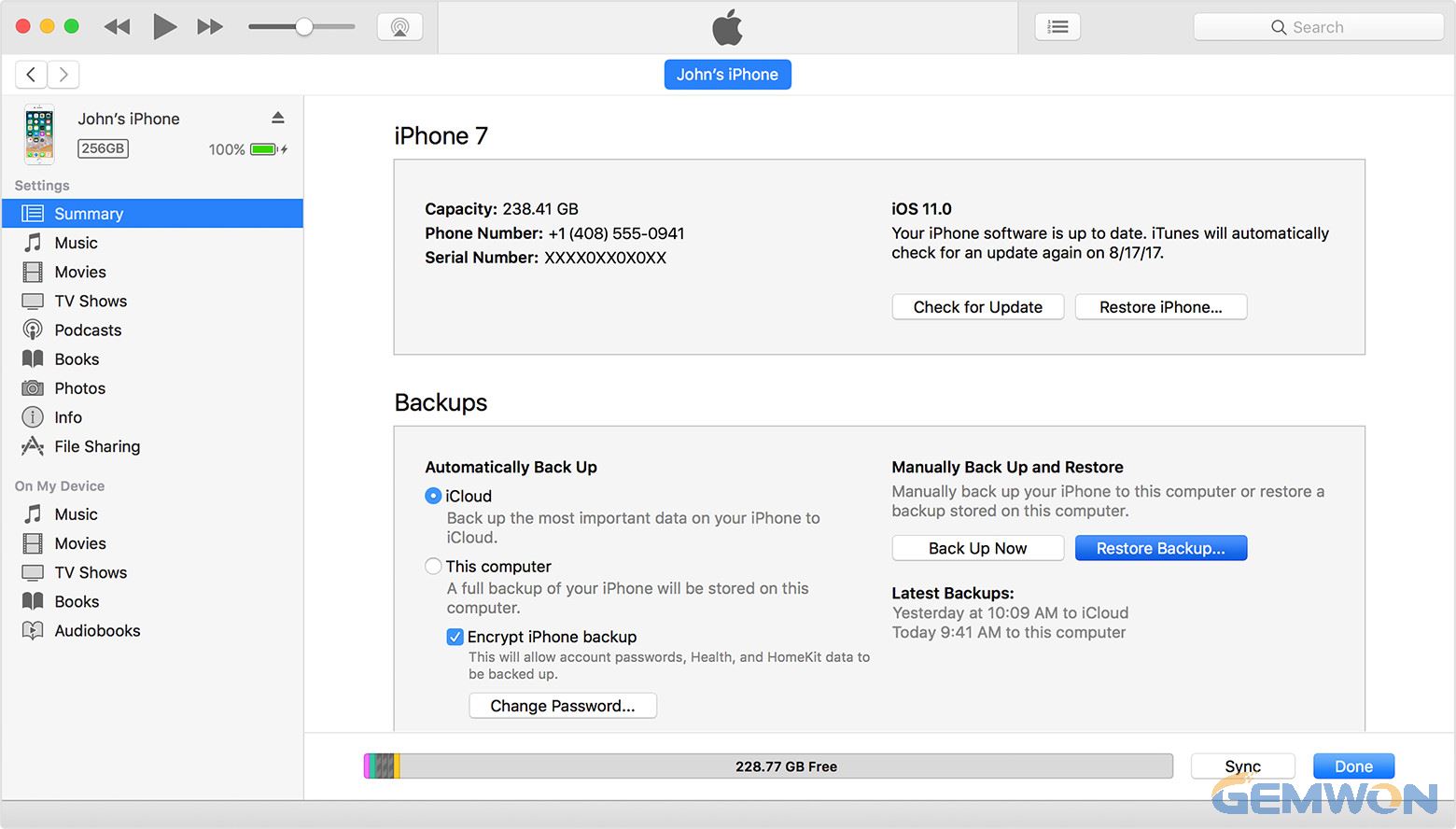
2) If your iPhone is not recognized, press the power and home button together while connecting iPhone to iTunes. Once iPhone is in recovery mode, you'll get the popup window asking you to update or restore iPhone.

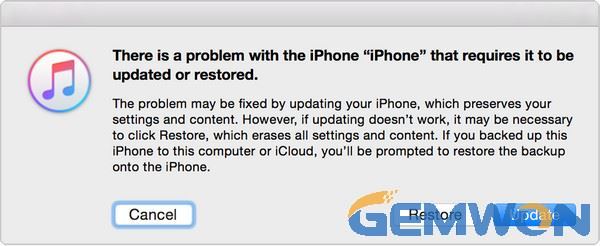
3) Once the backup is created, click "Restore iPhone" to restore iPhone to factory settings. The device should reboot by then and you can set it up as new.

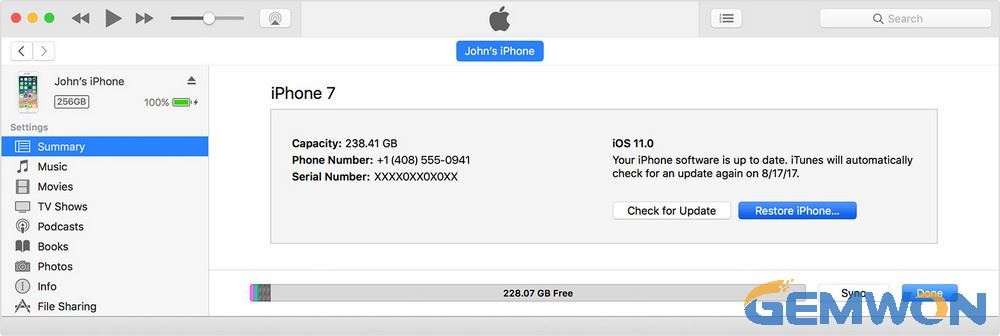
Note: However, you will not always be able to create backup and restore the device successfully after dropping it. If the motherboard of the phone is damaged, then the chances to recover data will be pretty low. Also, the repair price is high, it is time to get a new phone.
4.Contact Apple For Help
If all the above methods failed to help, go to the Apple Store to get your iPhone 7 repaired. They will do the job for free if your iPhone is still under warranty.
In this article, we've shared some tips to fix iPhone 7 black screen and not turning on after dropping issue. I hope you can fix your issue after reading this post. If you have any questions or you got better ideas for this problem, contact us by commenting below.
Related Articles:How to Fix iPhone 7 Plus Camera not WorkingHow to Fix iPhone 7 Stuck on Black ScreenHow to Fix iPhone 7 Touch Screen Not Working