This is an article on how to fix the problems with iPhone 6 not turning on.This problem may be caused by several common reasons. Let's step by step to troubleshoot.


Part1: Why won't my iPhone 6 turn on while charging?
There is a problem in the Apple forum,iPhone 6 black screen and can't be turned on no matter how to charge. Commonly due to software conflicts, the iPhone 6 cannot be open. Pressing the power button iPhone 6 still does not respond and black screen, high probability maybe that the IOS has a problem and hardware failure will result in error to boot.There will be an actual repair case below. Under normal circumstances, the motherboard component may be faulty.
Part2: How to Fix iPhone 6 that Won't Turn on
Obviously, we need to determine if the system is crashing or the hardware cause iPhone 6 cannot boot. I suggest you troubleshoot the software first. If this does not solve the problem, we will continue to discuss hardware issues.
1. Force Restart iPhone 6 to fix can't boot problem
When iOS crashes or freezes, it sometimes causes an unresponsive iPhone the black screen and won't turn on. The iPhone cannot be turned off or cannot be restarted. If this is the case, you can try to force the iPhone to restart by pressing the Power and Home button.
By restart, get your iPhone 6 boot again, how to do it:

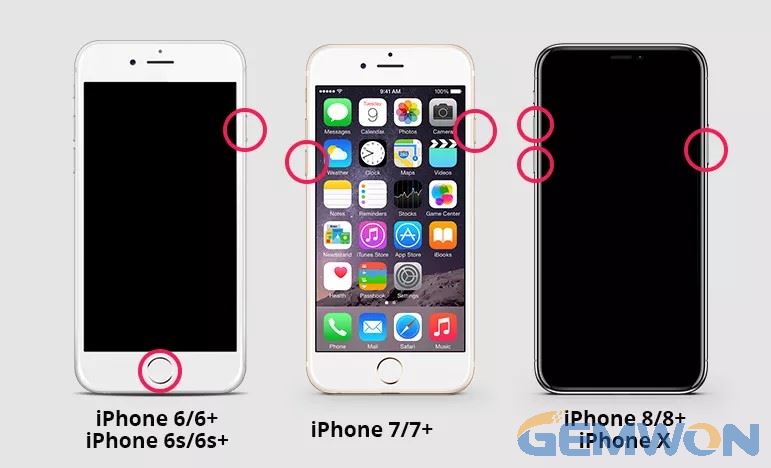
- For iPhone 6s or earlier, press and hold the Home button and power button until the Apple logo appears.
- For the iPhone 7/7 Plus, then press and hold the volume down and side buttons until the Apple logo appears and restart the device.
- For iPhone XS, XS Max, XR or iPhone X, 8, 8 Plus, then press the volume up and down buttons. Then, press and hold the side button until the Apple logo appears and restart the device.
2. Repairing iPhone 6 cannot start up use "Recovery Mode"
Now, try the method that forces your iPhone 6 to reboot and enter recovery mode:
- Press and hold the "Power button" and "HOME" button simultaneously
- Press and hold down the Home button as you connect your iPhone to your computer using a USB cable
- Keep holding down the Home button until you see the connect to iTunes screen
- You are now in "Recovery Mode" and can perform a clean restore of your iPhone in iTunes
- Finally, restart your iPhone 6 and confirm if the issue has been resolved
3. Hardware failure makes iPhone 6 unable to boot
Do you notice that your iPhone 6 has liquid damage? Or iPhone 6 not turning on after dropping? If this is the case, your iPhone 6 internal components may malfunction, and iPhone 6 will be no response even when charging. Let's look at a repair case for iPhone 6 that does not boot.
3.1 An iPhone 6 user can't turn on the phone after charging the phone. According to experience, my first reaction is that the iPhone 6 USB chip is broken, because the chip failure is one of the most common reasons for the iPhone 6 not charging.
3.2 First open the iPhone 6, connect the adjustable power supply on the motherboard, and find that the phone is short-circuited. It seems that the problem is not that the USB chip is broken,because the USB chip will not cause a short circuit.
3.3 So I powered the motherboard again,looking for the hot spot of the motherboard, and found that the motherboard has no obvious heating position, so I can only remove the Q1403 to see if the PP_BATT_VCC short circuit or the PP_VCC_MAIN short circuit, and then smoke the rosin on the components connected to the line to power a single line.

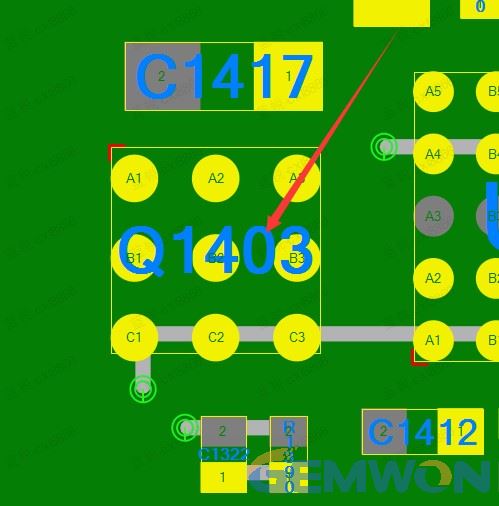
3.4 After removing the Q1403, it was found that the PP_VCC_MAIN was short-circuited. Then the originals connected to PP_VCC_MAIN were all smoked with rosin to energize a single line. After power-on, the capacitor C1264 was found to be hot.

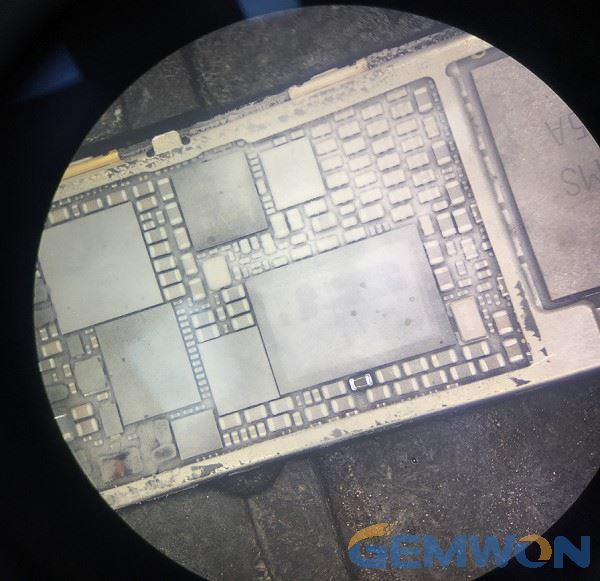
3.5 So I removed the C1264, retested and found that the resistance returned to normal. Finally, the Q1403 was reinstalled. After the power was turned on, it was no longer short-circuited.The problem that the iPhone 6 was not turned on after charging was fixed.
Notice:
If your iPhone 6 can't be turned on due to a hardware failure, the specific location may be a switch button, an iPhone 6 battery error or a motherboard problem.
The Bottom Line:
The quickest and straight forward way to repair iPhone 6 boot up failure is to force and reboot or reset the phone. Using a mobile phone should develop the habit of backing up data frequently. If you want to seek the help of professionals or laptop repair accessories, you can refer to GEMWON's blog.
Related Articles:
How to Fix iPhone 6 White Screen of Death
How to Fix iPhone 6 WIFI Not Turning On
How to Fix iPhone 7 Not Turning on After Dropping