The iPhone 7 home button is a force-sensitive button that makes it easier to use this button. But this design also brings some problems, and sometimes you will feel that the iPhone home button over sensitive. This article is about the home button is like being pressed when you don't add any pressure.


Part 1: How to Set the Home Button Sensitivity of the iPhone
How Can Change iPhone's Home Button Sensitivity?
On iPhone 7 and iPhone 7 Plus, go to Settings – General - Home Button, choose a click.
How to Change 3D Touch sensitivity?
Go to Settings - General - Accessibility -3D Touch, then set 3D Touch sensitivity to Light, Medium, or Firm.

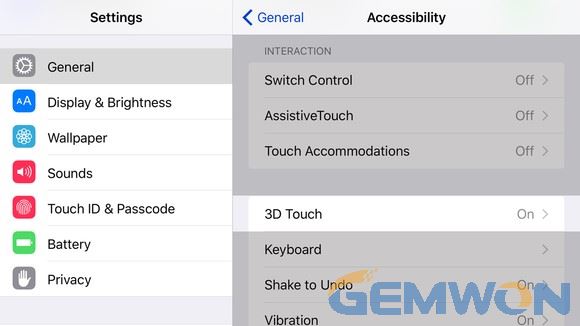
When your iPhone 7 home button clicks too much, you need to set.
Part 2: Home Button too Sensitive after Screen Replacement
If the iPhone home button too sensitive after screen replacement, you need to re-adjust the screws on the bottom of the sensor fixing plate or the screws related to the cable. Be careful not to be too loose or too tight. You can adjust the test multiple times. If you still can't solve iPhone 7 home button extremely sensitive, you need to remove the Home button on your phone and reassemble it very carefully. Secondly, you need to consider the quality of the home button you purchased, and not to use the uncertified accessories.
Part 3: How to fix iPhone 7 Home Button Touch Sensitive
Program conflict:
The operating system of the control button may conflict with other programs, causing the iPhone home button sensitivity not working properly. In this case, you can try to upgrade the IOS or restore your iPhone or iPad to factory settings.
iPhone 7 home button cause rapidly clicking:
Use your finger to gently press the home button, repeat the operation or use alcohol to clean the home button or connect the internal cable. Disassemble the iPhone and use alcohol or phone repair tool to clean the parts and cables associated with the iPhone Home button.
Replace the original home button after disassembling:
Note: If you are not a professional repair mobile phone personnel, it is recommended not to disassemble the iPhone for repair. After disassembly, replace it with a new home button.


Part 4: Real Case for Fix iPhone 7 Home Button Over Sensitive
Phone Model: iPhone 7
Description: The home key break point, which means that the return button is too sensitive. The 7th generation iPhone HOME button is pressure sensitive, which means that it is returned according to the strength of the pressing. However, the HOME button of this iPhone has a return effect immediately when it is lightly touched, and the operation is not normal.
4.1 When carefully observing the fingerprint cable under the microscope, it was found that the chip on the fingerprint cable had cracks.
4.2 The fault is found, and the next step is to replace the chip on the fingerprint cable.
4.3 Remove the chip and apply the solidified solder green oil to the place where the copper is leaked.

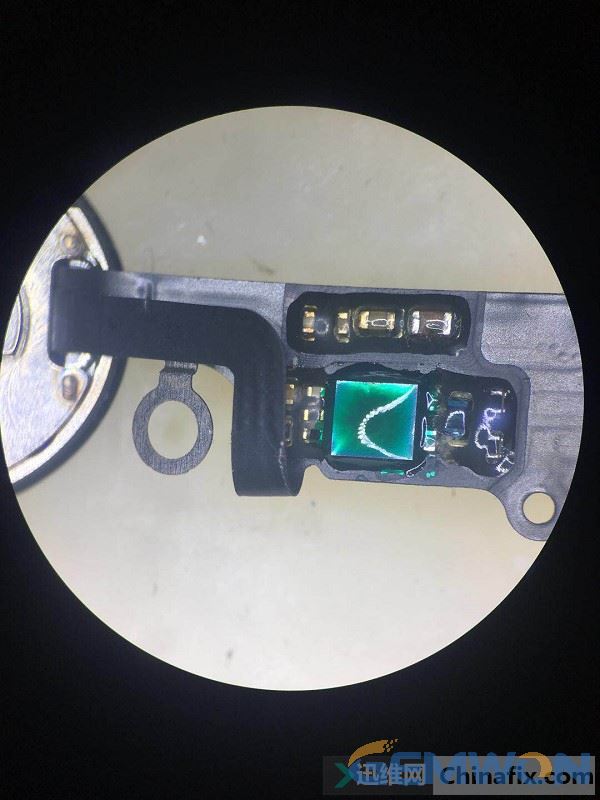
4.4 Replace the chip, because the fingerprint cable is flexible, so add solidified solder green oil around the chip to fix, install and test is normal.
The Bottom Line:
The above is the methods to solve iPhone 7 home button clicks multiple times. If none of the above can't resolve, you may consider replacing the iPhone 7 home button. If you can buy phone repair accessories online and replace it yourself, you can save a lot of iPhone repair costs.
Related Articles:
How to Fix Home Button Not Working on iPhone
How to Fix iPhone Typing on Its Own
How to Disassemble iPhone XR
Fix for iPhone 8 Disassembly and Replacement