Ijust replaced the screen on my iPhone SE from a replacement from ifixit. When Iget a notification (like a text) the screen turns on but it’s gray.
More and more user complain that a flashing grey bar appears on the top of iPhone screen and the screen stopped working. How can I solve the iPhone showing grey screen?


1. The motherboard circuit isfaulty and occasionally there will be grey screen on iPhone intermittently, notthe damage of the screen.
This type of fault is not easy to find and requires professional maintenance equipment for inspection. Therefore,it is recommended that contact repair store near you.
2. Because of some accidents, you entered iPhone DFU mode, which is Apple's recovery mode.
Normally, if your iPhone or iPad enters DFU mode, exiting is not difficult. However, you find that iPhone stuck in DFU mode greyed out and cannot easily exit.
Exit DFU mode via iTunes:
When there is a problem with the iPhone, iPad or iPod, iTunes is the first way to try to get the device out of DFU mode.
Step 1: Launch iTunes on your PC.
Step 2: Connect the device to the system via USB.
Step 3: Press "Home"and hold down the "Sleep / Power" button for at least 10 seconds
Step 4: Quickly click on the“Power” button and wait for the device to reboot. After that, you can exit DFUmode and enter normal mode.

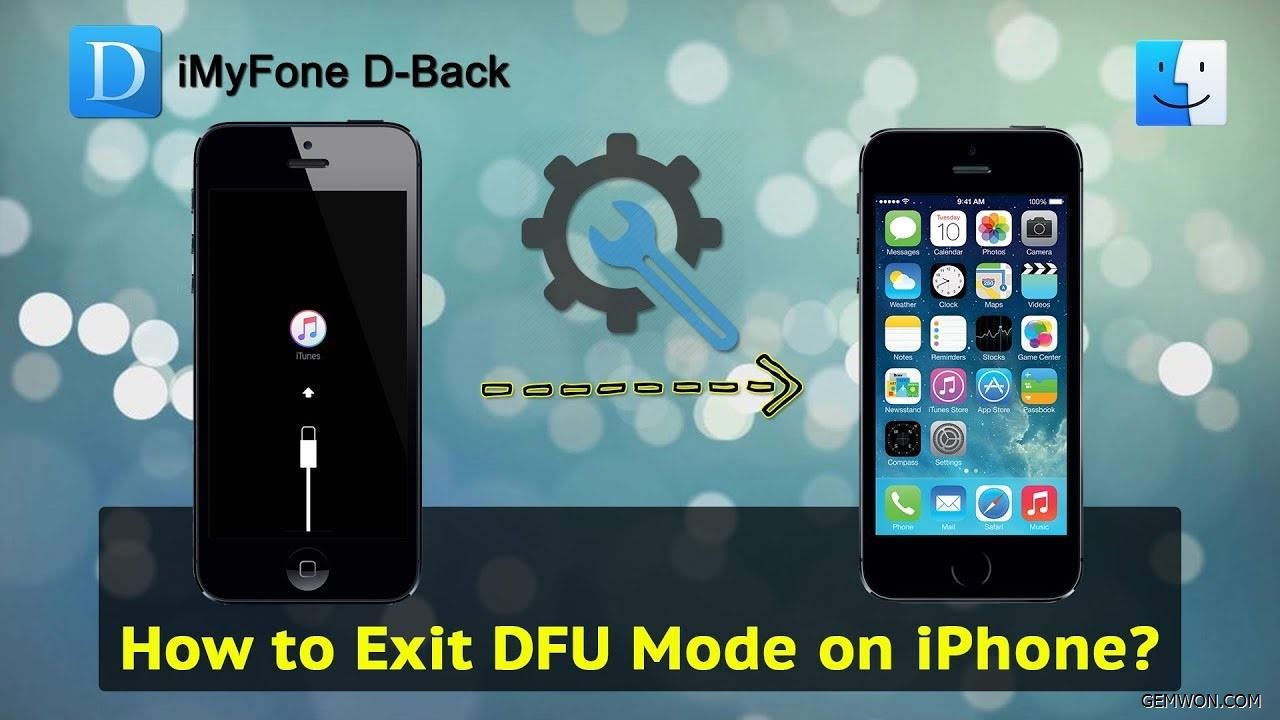
How to enter iPhone DFU mode:
You can put any iDevice in DFU mode by opening iTunes and using your cable to connect your device to your computer. After connecting, press and hold both the Sleep button and the Home button on your device.
After about ten seconds, releasethe sleep button and continue to hold down the Home button. Soon, you will seea message pop up in iTunes as follows:

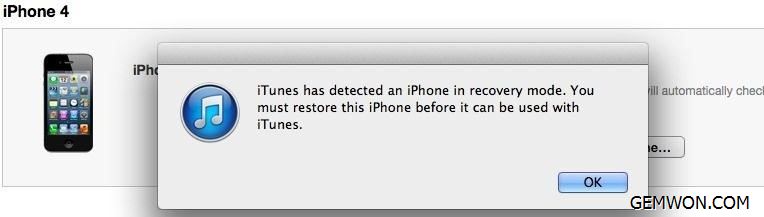
This means that your iPhoneenters DFU mode and you can restore your iPhone and set it to new.
3. iOS cause iPhone screen goes grey and freezes
Probably because the grayscale is turned on, here's how to turn off the grayscale.
1) open the phone's main screen[Settings]
2) Select the [General] option
3) then select [accessibility]

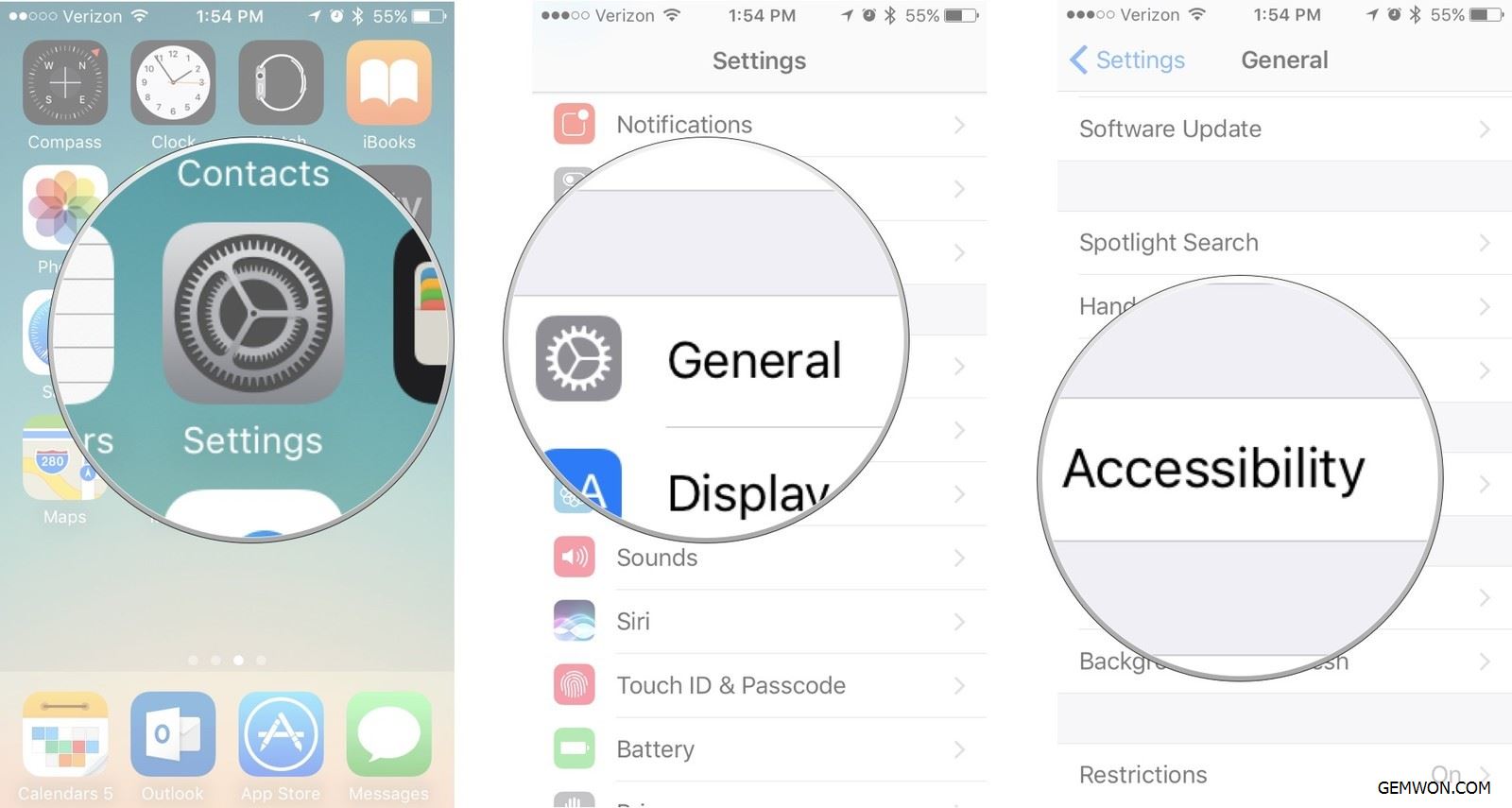
4) You can see [Color Filter]
5) See [Grayscale], turn off the grayscale and fix the iPhone screen grey tint.

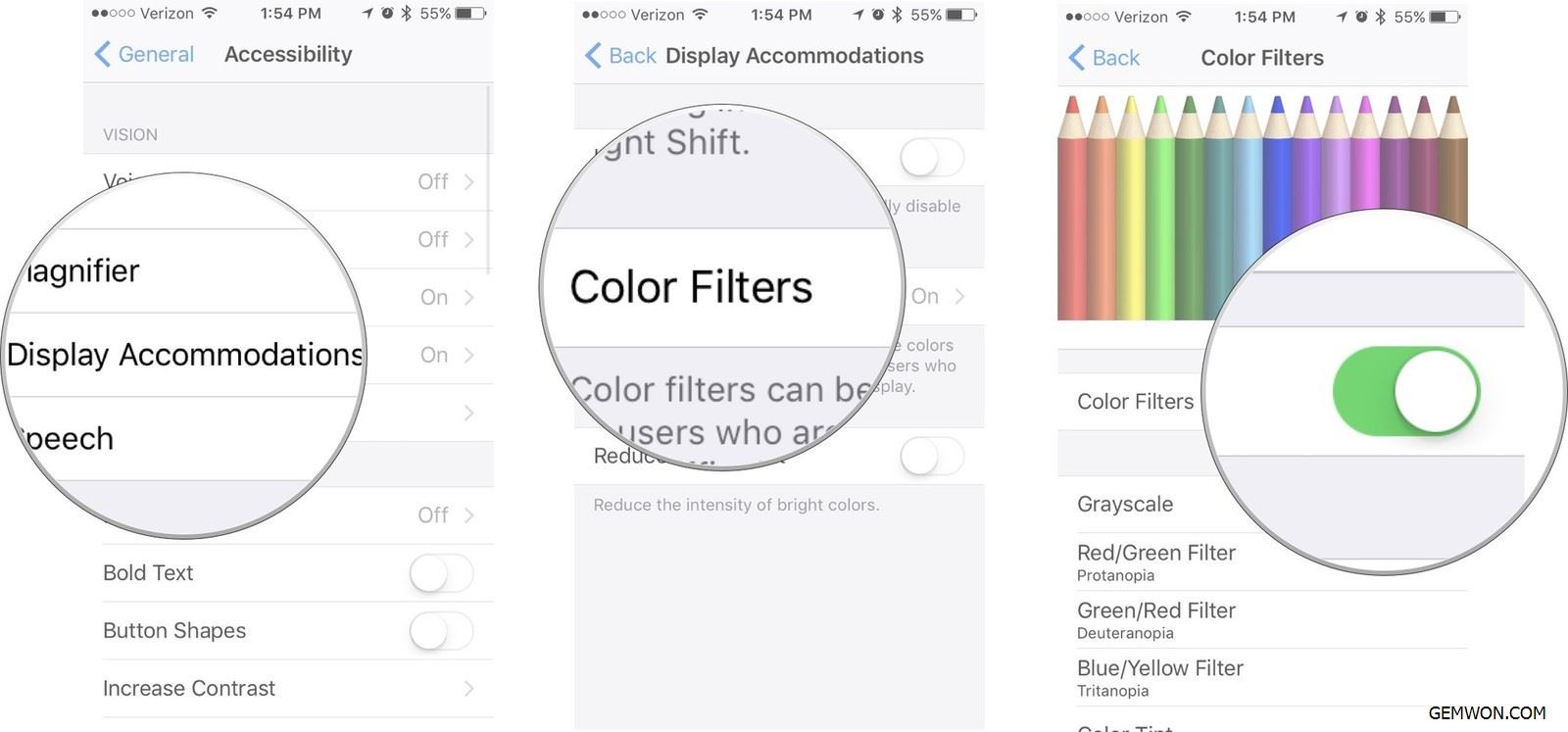
Generally, turning on the grayscale will reduce the brightness, so when the iPhone battery is running out. To save battery, the grayscale can be turned on.
Restore to factory settings:
Backup the iPhone, restore it tofactory settings and check if the iPhone 6 grey screen of death persists beforerestoring from backup.
How to Restore your iPhone,iPad, or iPod to factory setting?

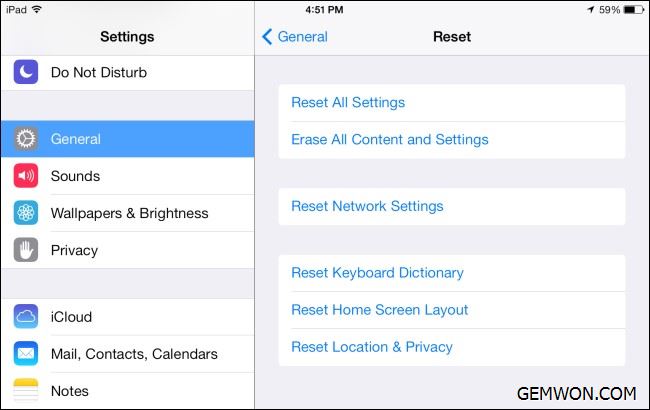
4. The screen hardware is broken
Double check that your screen connector is securely in place. The grey screen is not a typical symptom of a damage screen. The connector should be locked to socket with a slight press.
Replacing the screen with power on may also cause board failure and grey screen.
If your iPhone screen become grey after replacement or dropped/water damaged, the grey screen of death may be caused by hardware damage. Maybe you need to replace the iPhone LCD screen to fix this issue.
If the above solutions for iPhone grey screen with lines does not work, you should get the iPhone screen repair service from the local store. If your iPhone is still under warranty or in the Apple Care, take your phone to Apple store near you for assistance.
Related Articles:
How to Fix iPhone 7 Stuck on Black Screen
How to Fix iPhone 6 White Screen of Death
How to Replace iPhone 7 Screen